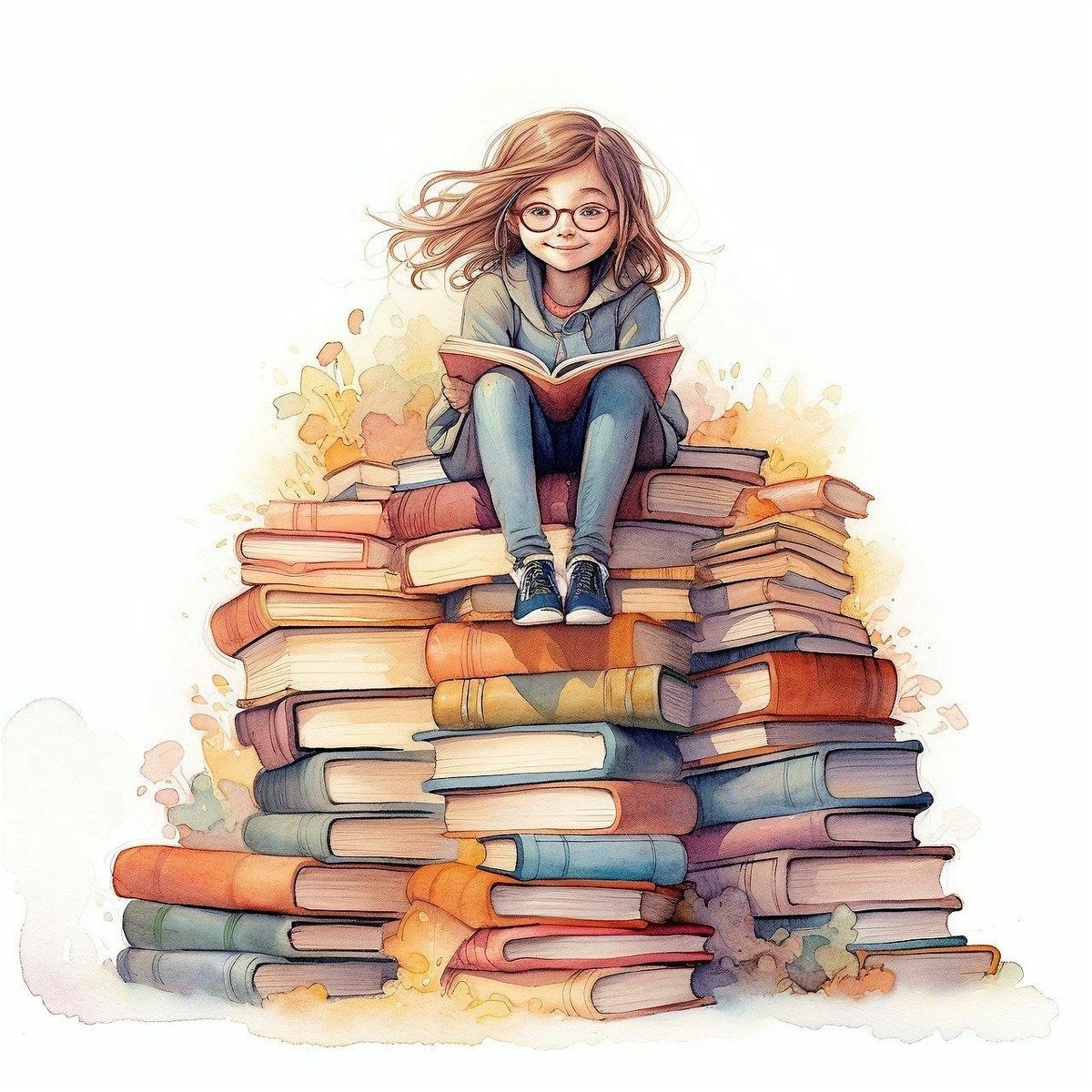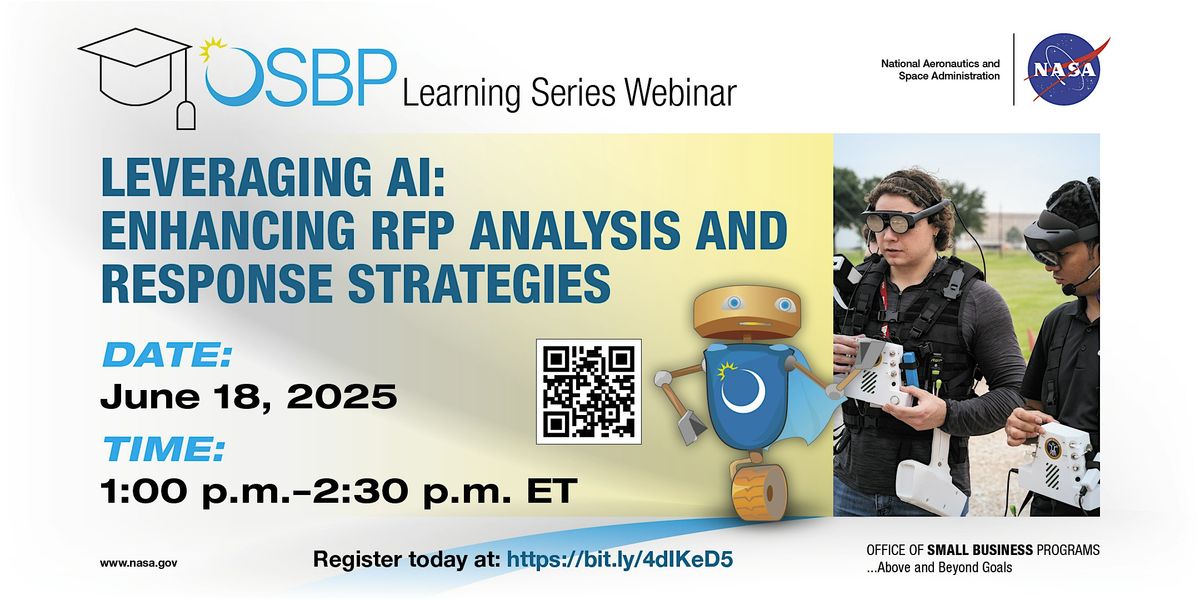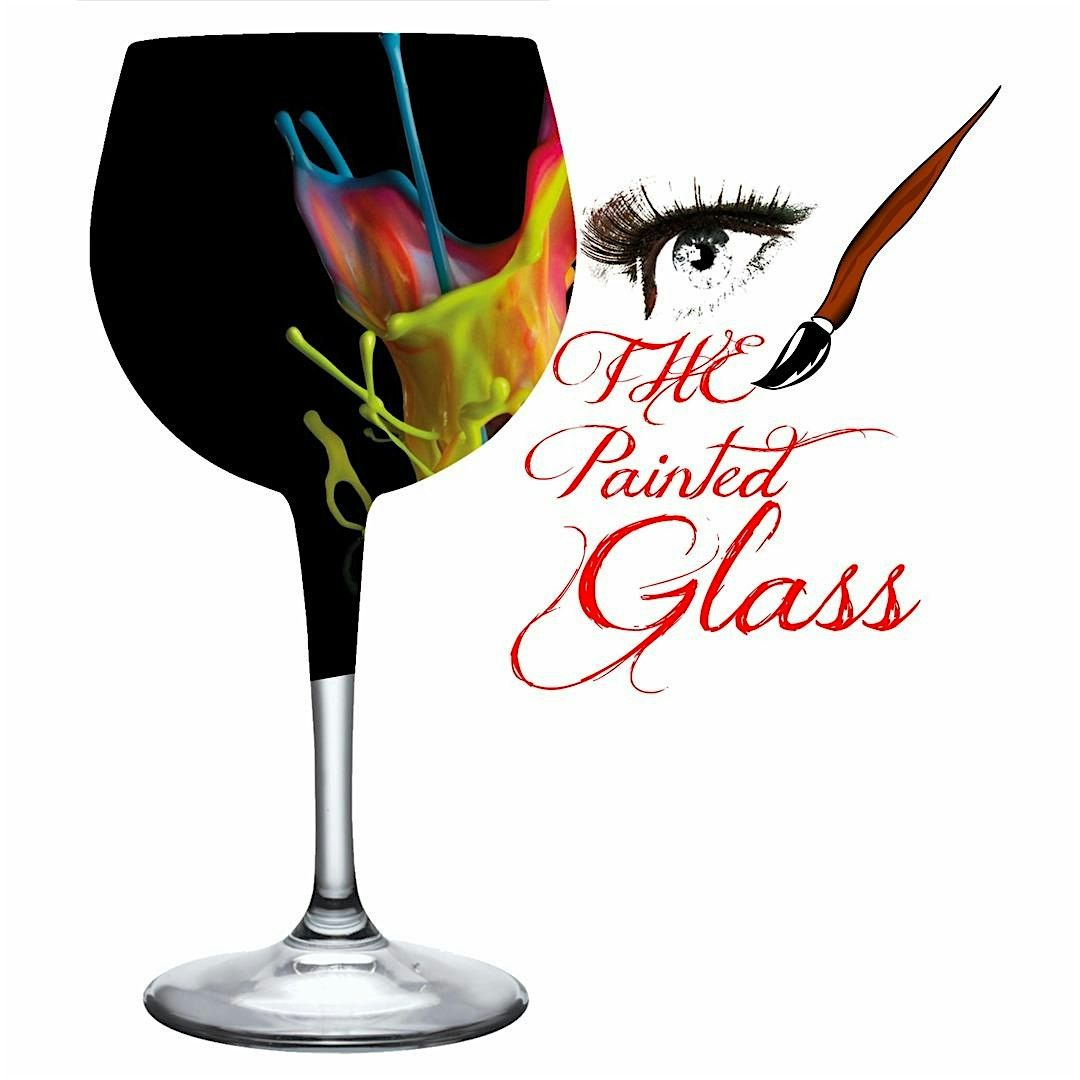Transforming rows with Power Query for Excel
Schedule
Wed Jun 18 2025 at 12:00 pm to 01:00 pm
UTC-04:00Location
Online | Online, 0

About this Event
This will be a walkthrough of Chapter 3 of my book You do NOT need to have read the book, but you're certainly welcome to! We'll be walking through the content together for an hour and I'll try taking any questions from readers about the book.
Recording & downloads
- A recording will be made available after the event.
- All downloads used during the event will come from the book's free online repository.
By the end of this free online training, you’ll understand:
- The functionality of Power Query as an ETL tool within Excel for manipulating rows, including sorting, filtering, and removing duplicates and errors.
- How to use Power Query to handle missing values and correct data entries efficiently.
- The benefits of using Power Query for data transformation tasks over traditional Excel methods, which are often less repeatable and more error-prone.
- Methods for refreshing queries in Power Query to ensure data remains up-to-date with minimal effort.
- Techniques for splitting data into rows using delimiters and filling down data to correct and complete datasets.
- How to replace headers and fill in missing cell values automatically using Power Query, simplifying what would otherwise be manual and tedious adjustments.
And you’ll be able to:
- Load and prepare data for cleaning by removing blanks, duplicates, and sorting entries alphabetically in Power Query.
- Identify and correct typos and misprints in datasets to improve data accuracy.
- Refresh and update data transformations in Power Query with new or changed data entries efficiently.
- Use the Split Column feature in Power Query to transform comma-separated entries into individual rows, enhancing the structure and usability of the data.
- Trim unwanted spaces from data entries to maintain clean data formats.
- Automate the replacement of column headers and the filling of blank rows in datasets to ensure consistency and completeness across data records.
- Execute complex transformations and prepare data for analysis by generating PivotTables from cleaned datasets.
Who this is for
Typical job titles might include:
- Data analysts
- Financial analysts
- Marketing coordinators
- Accountants
- Controllers
- Operations analysts
Prerequisites
- Please have an up-to-date version of Microsoft 365 for desktop installed prior to the workshop.
- To make the most of the workshop, you will have some experience in topics such as taking sums and counts, creating calculated columns, and using relative and absolute references in Excel.
- It is recommended to attend this workshop on a Windows machine
- No other preparation is needed.
About your instructor
George Mount is the founder of Stringfest Analytics. He has over 10 years of experience in data analytics and holds master’s degrees in both finance and information systems from Case Western Reserve University. George is the author of (O’Reilly, 2021) and (O'Reilly, 2024). He is a recipient of the Most Valuable Professional (MVP) award from Microsoft for technical excellence & community advocacy.
I look forward to seeing you at the event!
If your team is looking for custom training in Modern Excel, check out my corporate workshops.
Where is it happening?
OnlineUSD 0.00