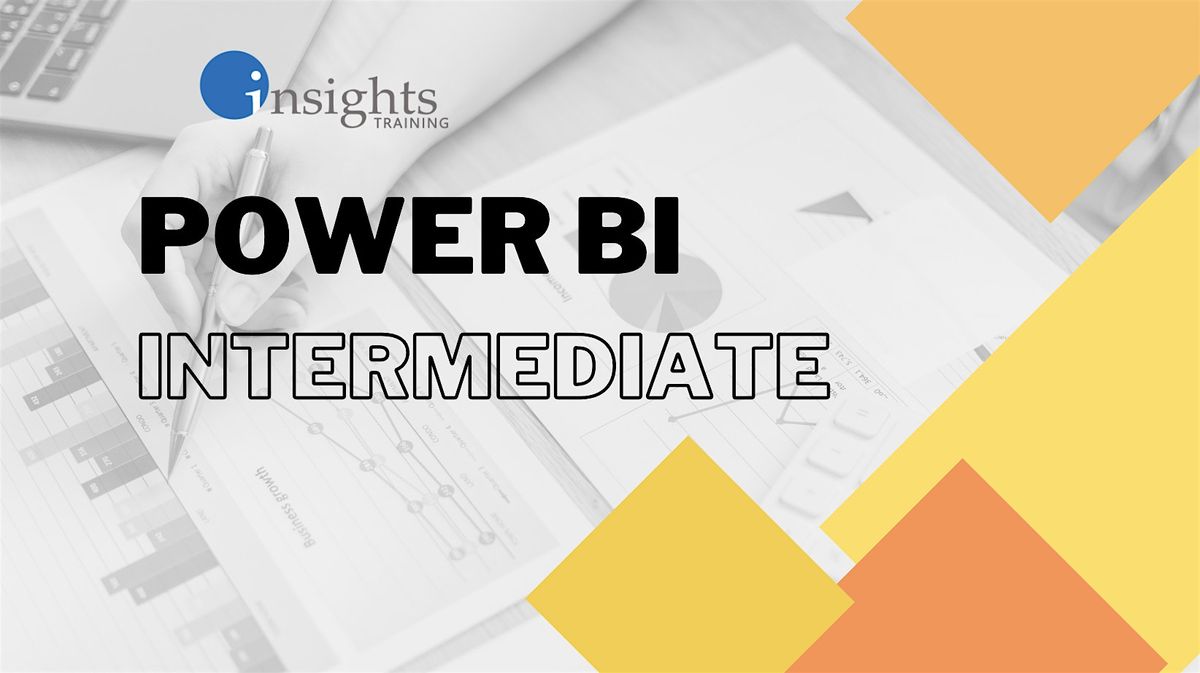Data Analysis using MS Excel
Schedule
Fri Jun 13 2025 at 08:00 am to 05:00 pm
UTC+08:00Location
Mpower Learning Manila | Mandaluyong City, MM

About this Event
This training aims to use MS Excel as a tool for data analysis. This training focuses on performing descriptive analysis, statistical analysis, and predictive analysis using tools such as Forecast, What If Analysis, Analysis Toolpak, and Power Pivot.
- Bring own laptop
INCLUSIONS
F or onsite:
- printed handout
- printed certificate
- AM and PM snacks
- fastfood lunch
- candies and coffee
- WIFI access
F or via Zoom:
- PDF handout
- PDF certificate
Where in Cubao:
Mpower Learning Manila
222 Vivaldi Residences, 628 EDSA cor Aurora Blvd., Cubao, Quezon City
TIME
All schedules are set at 8AM-5PM. However, if the headcount is low, the training may be set at 9AM-4PM or 9AM-5PM. Your certificate, still, will indicate 8 hours.The start time and end time will be finalized three days before the class. Please look for an email from [email protected] or chat with us to confirm.
O UTLINE
Part 1. Fundamentals of Data Analytics
•Data Analytics Process Flow and Cycle
•Types of Data Analytics
•Descriptive Analytics
•Statistical Analytics
•Predictive Analytics
Part 2. Deep Dive on PivotTables
•Review of Basic Pivot Table Features
• Grouping Dates and Text Data
• Formatting Numbers
• Creating Slicers and Timelines
• Changing Data Presentation
• Show Values as
• Changing Calculation
• Creating Formulas: Calculated Fields and Items
• Adding Texts in the Pivot Table Value Area
Part 3. Data Modeling using Power Query and PowerPivot
• Importing Data to Power Pivot
• Introduction to Power Query
• Choosing Only Needed Columns
• Basic Data Wrangling in Power Query
• Modifying Text Data
• Creating Conditional Columns
• Creating PivotTables from PowerPivot
• Creating Calculated Columns in a Power Pivot Table
• Introduction to DAX Formulas
Part 4. Performing Statistical Analysis
•. Using the Analysis Toolpak
• Descriptive Statistics
• Understanding Standard Deviation
• Understanding the Empirical Rule (68-95-99.7 Rule)
•. Visualizing Data Distribution using Histogram
•. Using Skewness and Kurtosis to Analyze Data
• Analyzing Variance
• Understanding Variance and Formulating the Null Hypothesis
• ANOVA Test
• Performing F-Test
Part 5. Forecasting or Predictive Analysis
• Using What If Analysis Tools
• Goal Seek and Solver
• Scenario Manager
• Forecasting Tools in. MS Excel
• Types of Forecast: Regression Analysis and Exponential Smoothing
• Analyzing Trend using Excel Functions (FORECAST.LINEAR, CORREL, etc.)
• Regression Analysis using Analysis Toolpak
• Identifying the R-Square
• P-Value
• Calculating Trend Manually
• Presenting Regression using Scatter Chart
• Creating a Forecast Sheet (Exponential Smoothing)
Where is it happening?
Mpower Learning Manila, 222 Vivaldi Residences, 628 EDSA c.or Aurora Blvd, Mandaluyong City, PhilippinesEvent Location & Nearby Stays:
PHP 1049.38 to PHP 2599.00