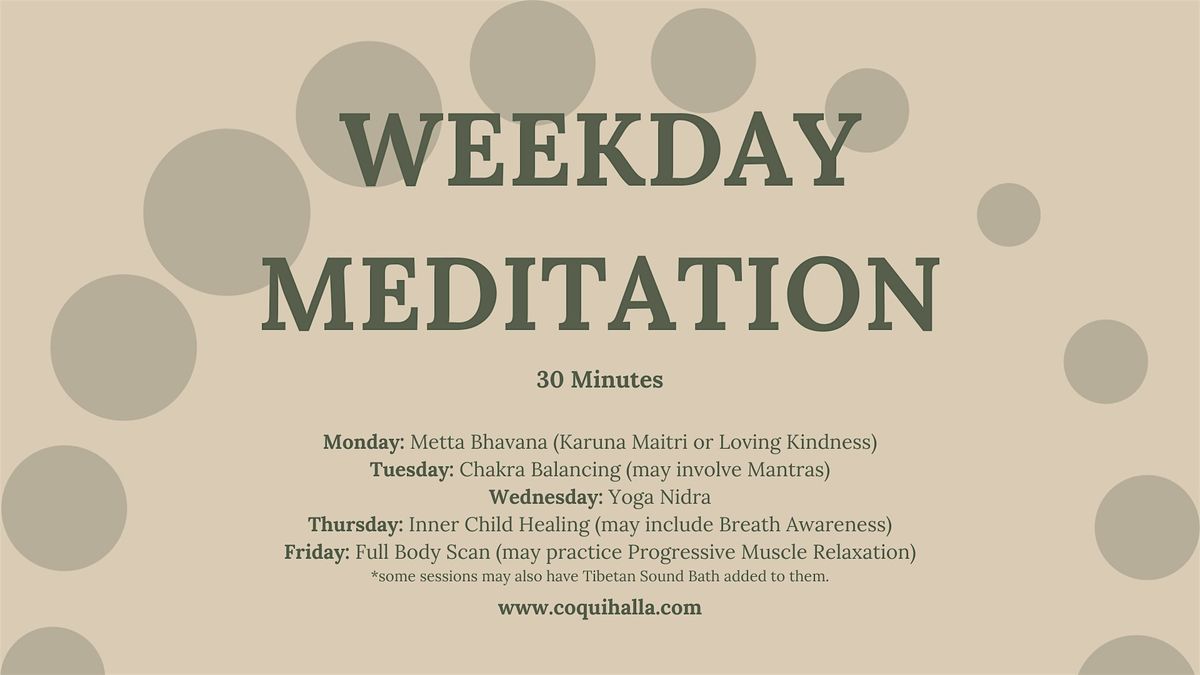How To Design Laser Projects with Lightburn Software with Rick Hammans
Schedule
Sun Sep 07 2025 at 12:00 pm to 02:00 pm
UTC-06:00Location
320 N Railroad Ave, Loveland, CO, United States, Colorado 80537 | Loveland, CO

ACTIVE Loveland CreatorSpace members pay $25.
The preliminary outline of the class topics are:
1. Understanding LightBurn’s Interface
Navigating the main workspace (design area, tools, and layers panel)
Using the toolbar for selection, drawing, and editing
Understanding the cut/layer settings window
2. Importing & Creating Designs
Importing vector files (SVG, DXF, AI, PDF) and raster images (JPG, PNG, BMP)
Using LightBurn’s built-in design tools (drawing shapes, text, and editing nodes)
Understanding grouping & ungrouping objects for better control
3. Setting Up Laser Parameters
Configuring speed and power settings for different materials
Assigning cut, engrave, or scan functions to layers
Adjusting line interval (DPI), passes, and kerf offsets
4. Positioning & Framing
Using absolute coordinates, user origin, and current position for laser job setup
Using the framing tool to ensure alignment before starting a job
Where is it happening?
320 N Railroad Ave, Loveland, CO, United States, Colorado 80537Event Location & Nearby Stays: