Getting Started in Digital Dentistry
Schedule
Fri Nov 22 2024 at 10:00 am to 06:00 pm
Location
Digital Smile Studio | London, EN

About this Event
This course will start you on the path of transforming your practice or shaping your skill set to become a Digital Dentist.
Learn how to integrate digital tools and get started with scanning and planning in the digital world
<h4>Course Summary:</h4>
The Introduction to Digital Dentistry with Scanning, CAD, and 3D Printing course offers dental professionals a comprehensive introduction to the exciting world of digital dentistry.
Participants will explore the fundamentals of intraoral scanning, computer-aided design (CAD), and 3D printing, equipping them with the knowledge and skills to incorporate these innovative technologies into their dental practice.
This course aims to demystify digital workflows, streamline treatment processes, and enhance patient outcomes.
Introduction to Digital Dentistry with Scanning, CAD, and 3D Printing
<h4>Course Outline:</h4>
Module 1: Introduction to Digital Dentistry
Overview of digital dentistry and its applications in modern dental practices
Understanding the benefits of digital workflows over traditional methods
Exploring the different components of digital dentistry systems
Module 2: Intraoral Scanning TechniquesIntroduction to intraoral scanning and its role in digital dentistry
Hands-on training with intraoral scanners for capturing digital impressions
Tips and techniques for obtaining accurate and reliable scans
Module 3: Introduction to CAD SoftwareOverview of computer-aided design (CAD) software used in dentistry
Navigating CAD software interfaces and tools
Basic design principles for digital restorations
Module 4: Designing Digital RestorationsStep-by-step guidance on designing crowns, bridges, and veneers using CAD software
Customizing restorations for optimal fit, function, and esthetics
Incorporating occlusal considerations into digital designs
Module 5: 3D Printing in DentistryIntroduction to 3D printing technology and its applications in dentistry
Understanding different types of 3D printers and materials used
Hands-on experience with 3D printing and post-processing techniques
Module 6: Incorporating Digital WorkflowsIntegration of intraoral scanning, CAD, and 3D printing into treatment workflows
Optimizing communication between dental team members using digital tools
Workflow efficiency and patient experience improvement through digital processes
Module 7: Case Presentations and Troubleshooting
Reviewing case studies showcasing successful digital dentistry treatments
Troubleshooting common challenges encountered during digital workflows
Strategies for overcoming obstacles and refining digital techniques

<h4>Target Audience:</h4>
This course is designed for dental professionals who are new to digital dentistry or have limited experience with intraoral scanning, CAD software, and 3D printing. It is suitable for dentists, dental hygienists, dental assistants, and dental technicians who are eager to embrace digital technologies and enhance their clinical practice.
Upon completion of the course, participants will have a solid foundation in digital dentistry, including intraoral scanning, CAD software utilization, and 3D printing techniques. They will be equipped with the knowledge and skills necessary to integrate these technologies into their practice, streamline workflows, and deliver enhanced patient care.
This course serves as a stepping stone towards further exploration and mastery of digital dentistry.
Course Layout
· Introduction to Medit link
· Making sure your scanner uses your graphics card
· Patient Acquisition - Getting the best scan
· Avoid errors with scanning
· Full arch Scanning Principles
· Adding a Lab connection via meditlink.com
· Intro to Exocad· Exocad Smile Creator Mockups
· Exercise 1 – Medit Model Maker
· Exercise 2 - Medit Splint
· Exercise 3 – Intro to Exocad smile creator
· Exercise 4 – Intro to 3D Printing

Here is what you will learn on this course
<h4>Learn how to take multiple bites and dynamic occlusion recordings.</h4>
<h4>Learn how to maximise your use of your scanner through easy to use apps such as model maker.</h4>
<h4>Take your scans into Exocad with or without dynamic occlusion data.</h4>
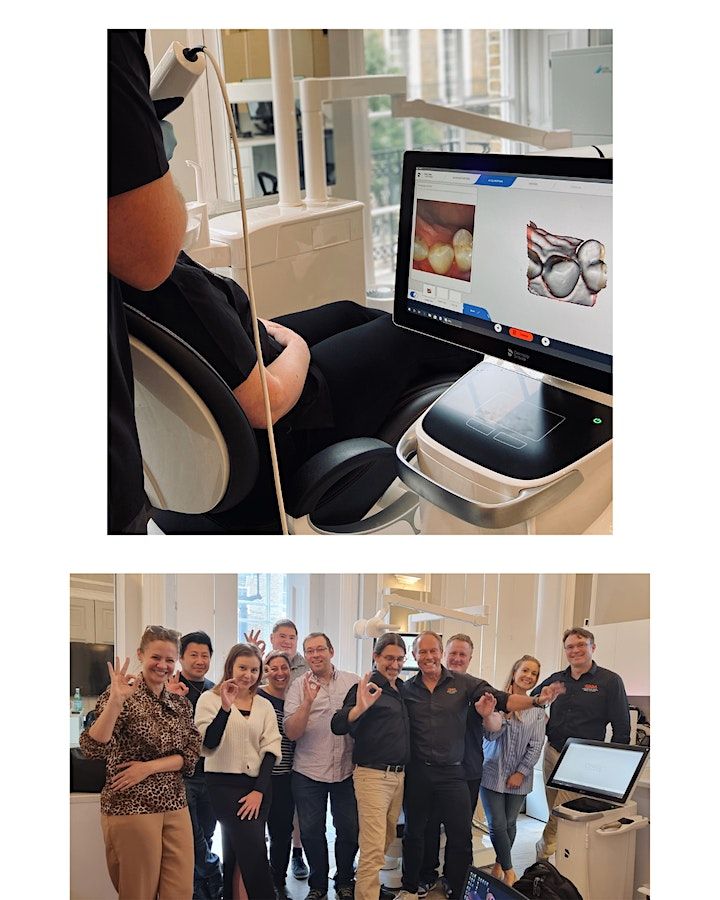
Where is it happening?
Digital Smile Studio, 128 Harley Street, London, United KingdomEvent Location & Nearby Stays:
GBP 250.00 to GBP 495.00
