Basic Computer Classes
Schedule
Tue Oct 01 2024 at 10:00 am to Thu Dec 12 2024 at 06:00 pm
UTC-04:00Location
Bailey Park NDC Hub | Detroit, MI

About this Event
Course Overview:
This curriculum is designed to equip beginners with foundational computer skills, focusing on operating systems, essential software applications, internet usage, and basic troubleshooting. The program targets individuals with little to no computer experience and prepares them for more advanced digital literacy. All ages welcome!
Duration:
6 Weeks (12 Sessions, 2 sessions per week, 2 hours per session)
Week 1: Introduction to Computers
Basic Computer Components & Functions
Understanding hardware (monitor, keyboard, mouse, CPU, etc.)
Introduction to operating systems (Windows/Mac)
Powering on/off, understanding basic settings
Navigating the Desktop
Understanding desktop, icons, taskbar, and basic file management
How to use a mouse and keyboard (clicking, right-clicking, drag/drop, scrolling)
Creating and organizing folders
Week 2: Operating Systems & File Management
Introduction to Windows/Mac OS
Navigating the Start Menu, system preferences, and task manager
Customizing the desktop environment
File Management
Creating, renaming, deleting files and folders
Saving, opening, and organizing files in specific locations
Basic file types (documents, images, audio, etc.)
Week 3: Word Processing & Typing Skills
Introduction to Microsoft Word/Google Docs
Creating, formatting, and saving documents
Basic text editing (copy/paste, font, bold/italic, alignment)
Using spell check and grammar tools
Improving Typing Skills
Introduction to typing tutorials and games
Practicing typing accuracy and speed
Week 4: Spreadsheets & Basic Data Management
Introduction to Microsoft Excel/Google Sheets
Creating a basic spreadsheet
Understanding rows, columns, and cells
Inputting data and basic formatting (borders, colors, fonts)
Simple calculations and functions
Performing basic arithmetic (addition, subtraction, multiplication, division)
Using AutoSum and simple formulas
Saving and printing spreadsheets
Week 5: Internet Basics & Online Safety
Browsing the Internet
Using web browsers (Chrome, Firefox, Safari)
Navigating search engines (Google) to find information
Bookmarking and managing web history
Introduction to Email
Creating and managing an email account (Gmail, Outlook)
Sending, receiving, and organizing emails
Understanding CC, BCC, and attachments
Week 6: Online Safety, Troubleshooting & Review
Basic Online Safety
Understanding phishing, malware, and safe browsing practices
Creating strong passwords and managing password security
Recognizing secure websites (SSL, https)
Basic Troubleshooting & Final Review
Troubleshooting common issues (slow computer, frozen programs, internet connectivity)
Final review of topics covered
Q&A and addressing specific student challenges
Learning Outcomes
Confidence in navigating a computer and basic operating systems
Ability to create, manage, and save files/documents
Proficiency in word processing and spreadsheets
Knowledge of safe internet browsing practices
Essential troubleshooting skills for common computer problems
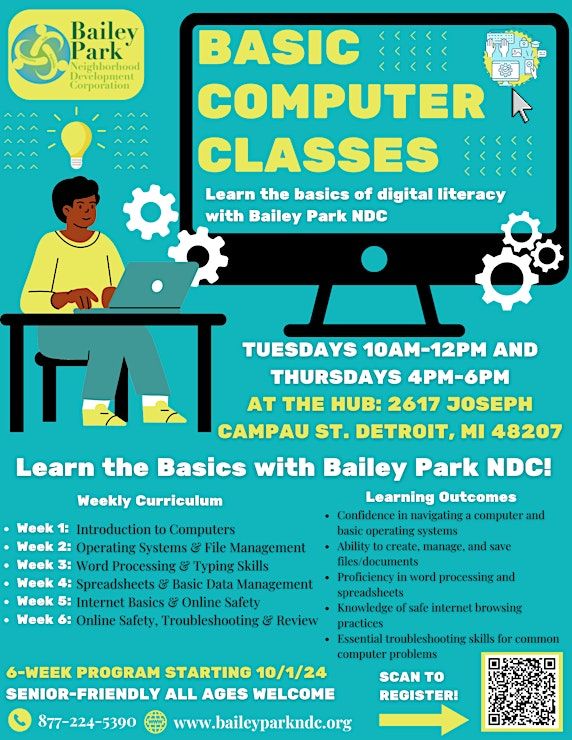
Where is it happening?
Bailey Park NDC Hub, 2617 Joseph Campau, Detroit, United StatesEvent Location & Nearby Stays:
USD 0.00




















