Adobe Illustrator: New User
Schedule
Thu Dec 22 2022 at 09:30 am to Fri Dec 23 2022 at 04:30 pm
Location
Friends Meeting House | Manchester, EN
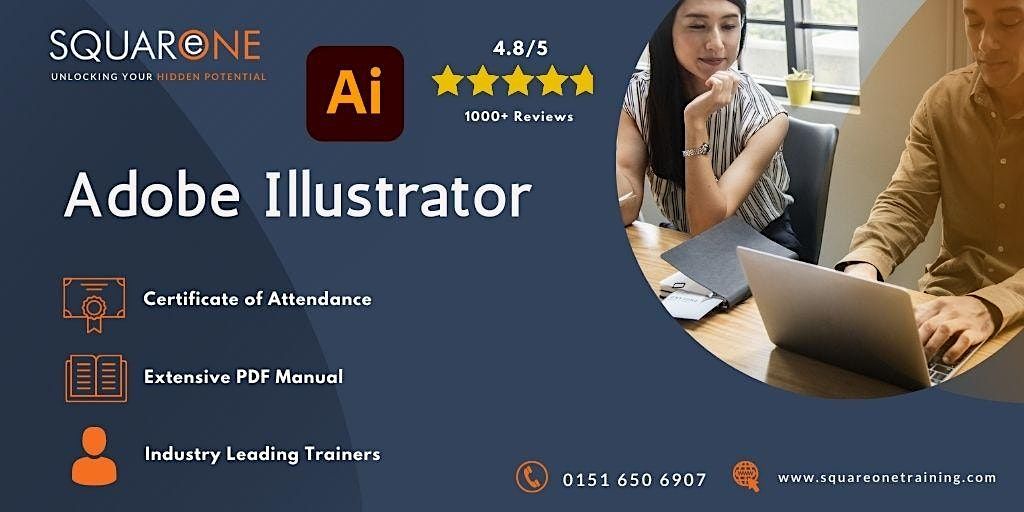
About this Event
Who should attend?
This course is designed for users wanting to create professional illustrations and graphics.
PrerequisitesDelegates should have a good level of PC and windows skills, but do not need prior experience with Adobe Illustrator
Course ObjectivesAdobe Illustrator is part of the Creative Suite collection
This course covers Illustrator's sophisticated drawing and text controls, creating complex shapes, using adjustable strokes, using painterly effects and the Image Trace and LivePaint features allowing you to create beautiful, professional artwork and designs.
Course provides lunch with refreshments, a PDF manual and certificate.
Terms and Conditions.Generally, our courses run from 09:30 until 16:30 unless otherwise stated. Some courses will be more than 1 day so please read the dates at the time of booking.After booking via Eventbrite you will receive notification from them of your purchase. You will also receive joining instructions from the SquareOne team, confirming dates, times and location. We will also at that time check on any special needs or dietary requirements you may have.In the unlikely event that this course is cancelled – then SquareOne will work with you to schedule new dates.
Course Details
Duration: 2 Days Classroom Training or Online
Timings: 09:30 - 16:30
Introduction to Illustrator
- Setting up general preferences
- Document and page set up
- Creating default documents
- Artwork and preview models
- Selection tools
- Magnification and reduction
- Using rulers and guides
- Working with the line tools
- Working with the shape tools
- Cutting and editing paths
- Using the Bezier tool
- The transformation tools
- The measurements tool
- Cutting, copying and pasting elements
- The paints attributers palette
- Creating custom colours
- Working with swatches
- Creating patterns
- Using the paint/colour tools
- Type area and type path tools
- Typography and formatting
- Tab & paragraph palettes
- Text overflow
- Linking/unlinking text
- Text boxes
- Text on a path
- Wrapping text and graphics
- Outlining type
- Working with the layers palette
- Creating/deleting/hiding layers
- Changing layer order
- Locking layers
- Cutting and pasting between layers
- Layer options
- Duplicating
- Object drag copying
- Multiple selections
- Moving, rotating, scaling elements
- Merging/combining objects
- Using the reshape tool
- Grouping/ungrouping objects
- Working with strokes and fills
- Creating masks
- Creating compound
- Special effects with masks and compounds
- The gradient palette
- Using the gradient vector tool
- Basic gradient mesh
- Creating graduated blends
- Using the blend tool
- Using the blend command
- Editable Ai files
- File formats
- Compressing web graphics
Where is it happening?
Friends Meeting House, 6 Mount Street, Manchester, United KingdomEvent Location & Nearby Stays:
GBP 525.00
